DTF Artwork Basics
This guide is designed to help our customers — and anyone in the DTF printing space — understand how to create artwork that delivers professional results. Whether you’re using our services, running your own DTF printer, or working with another provider, mastering these basics will help you achieve consistent quality and accurate color reproduction.
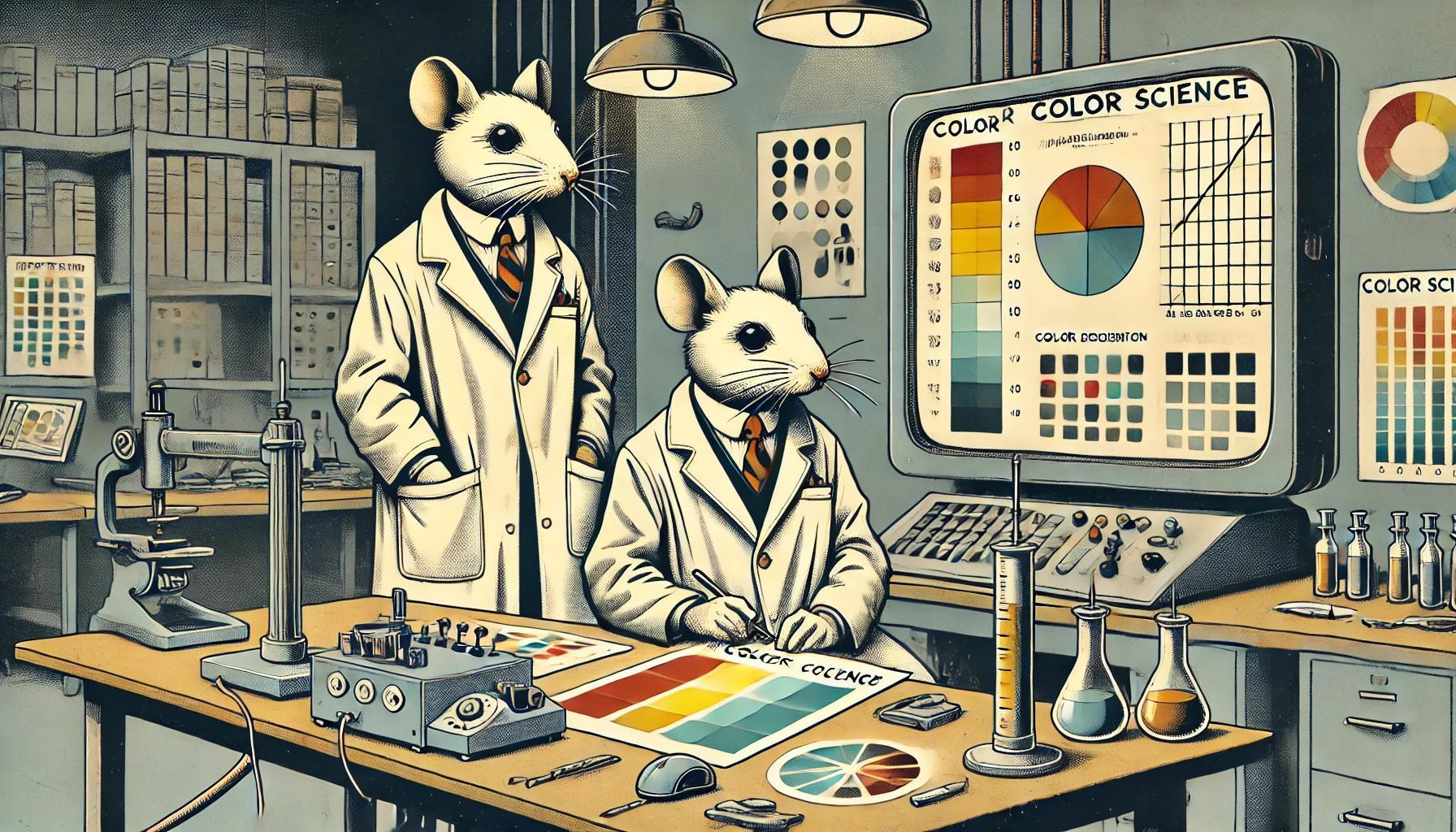
Who This Guide Is For
This guide is for those looking to integrate professional-grade DTF prints into their product offerings. It explores the types of tools you should consider for creating artwork that ensures consistent, high-quality results. While specific tools are mentioned, this guide is not a review or endorsement of any particular product.
The Cheat Sheet
For quick reference, here are the key steps to creating professional DTF-ready artwork. While not mandatory, these steps are essential if you or your customers require highly precise color matching.
- Use Desktop Tools: Choose tools that natively support the CMYK color space for better color accuracy.
- Save in Professional Formats: Always export files as AI, EPS, or PDF to preserve CMYK data.
- Submit CMYK Files: Place your order using CMYK-ready files for the best results.
Before You Begin
If you haven’t already, check out our DTF Color Basics guide. It provides foundational knowledge that complements this article.
Desktop Tools: The Gold Standard for DTF Artwork
When it comes to creating professional-grade DTF-ready artwork, desktop tools are the best option. Applications like Adobe Illustrator, CorelDRAW, and Affinity Designer are designed with the features and control needed to achieve precise, consistent results.
Why Desktop Tools Are Better
- Native CMYK Support
Desktop tools allow you to design directly in the CMYK color space, avoiding the color variance introduced by RGB-to-CMYK conversions. This is essential because the entire DTF printing ecosystem—printers, inks, substrates, and RIP software—is built and calibrated for CMYK. - Achieving Delta E of 2 or Less
If your goal is professional-level color accuracy, achieving a Delta E (color difference metric) of 2 or less is critical. This level of precision is only possible when your artwork maintains CMYK integrity throughout the design and print process. - Advanced Export Options
Desktop tools allow you to save artwork in AI, EPS, or PDF formats, which retain CMYK color data and ensure seamless compatibility with professional DTF printers. - Full Control Over Color Management
These tools provide robust features for:- Managing ICC profiles specific to your printer and substrate.
- Soft-proofing to preview how colors will appear in print.
- Fine-tuning colors for maximum precision.
Why This Matters
Using desktop tools minimizes color variance and ensures your prints meet the highest quality standards. For serious printers, these tools are indispensable.
Web-Based Design Tools for DTF Prints
Web-based design tools are a great option, and many of our customers achieve fantastic results with their DTF prints using these platforms.
While we don’t discourage you from using these tools, it’s important to understand why you might want to avoid them, especially if precise color matching is critical.
Many complaints about DTF print quality, often seen in forums and discussion groups, stem from issues with color matching and file formats. These problems are closely tied to the limitations of web-based tools when creating artwork for print.
Here’s why:
Web-based tools like Canva and others are not optimized for DTF or other print applications. Their limited support for color spaces and file formats makes them less suitable for achieving the precise results professional-grade printing demands.
Web-based tools like Canva and others are not optimized for DTF or other print applications. Their limited support for color spaces and file formats makes them less suitable for achieving the precise results professional-grade printing demands.
If precise color accuracy is essential for your project, web-based tools may fall short due to their inherent limitations in color management.
Why Web-Based Tools Fall Short
- RGB vs. CMYK Color Space
Web-based tools operate in the RGB color space, which is great for digital design but not for printing. DTF printers rely on CMYK, so artwork created in RGB must be converted, introducing color variance and shifts in colors like navy blue, vibrant greens, or bright oranges. - Limited Control
Tools like Canva lack the precision and control needed for professional printing. Even in Canva Pro, designs are created in RGB, and CMYK export happens only during file generation, often leading to unexpected results. - Unknown ICC Profiles
Canva and other web based design tools do not disclose the ICC profiles it uses for conversions, making it unsuitable for workflows requiring precise color matching. - Export Limitations
- CMYK support is a paid feature.
- Files can only be exported as PDF, not AI or EPS.
- No transparent backgrounds for PDFs—a critical need for most DTF designs.
The Bottom Line
If color accuracy isn’t a concern, web-based tools are fine for simple designs. However, for professional-quality prints, they lack the features and control needed to produce consistent, accurate results.
Summary
Creating DTF-ready artwork is all about using the right tools and practices to achieve consistent, professional results.
Key Takeaways
- Use Desktop Tools: Applications like Adobe Illustrator and CorelDRAW natively support the CMYK color space and provide the control needed for precise color management.
- Avoid Web-Based Tools: Tools like Canva are great for digital design but fall short for print projects requiring accurate colors.
- Export Correctly: Save files as AI, EPS, or PDF to preserve CMYK data and ensure compatibility with DTF printers.
By following these guidelines, you’ll consistently deliver prints that meet the highest standards of quality and precision, ensuring customer satisfaction every time.
What People Are Saying
FIVE STARS!
"With Dmandprints, I’ve increased my business by over 30%, while saving both time and money. Their quality, service, and attention to detail have been outstanding—highly recommended!"

Essential Tips for Quality DTF Printing
Our guides are perfect for both beginners and seasoned print professionals. Discover valuable tips for creating artwork, mastering heat press techniques, and more. These resources ensure you achieve the best quality final product.
What Makes Dmandprints Different
Loading...
Popular Guides
Loading...
Creating Images for DTFs
Loading...
Feature Articles
Loading...
Q & A
Common Questions
Here are some quick questions and answers we frequently get about DTF prints and DMandPrints. We've placed them right here on the home page for your convenience!
Do you really think you have the best prints in the world?!
Do you really think you have the best prints in the world?!
Mmm... we think they’re pretty great—and we work relentlessly to keep making them better. It’s a bold claim (maybe even a little cocky), so we’ll let the results speak for themselves.
Do you sell printed garments?
Do you sell printed garments?
No, we only sell the prints.
You can purchase your own garment and a heat press to apply the heat transfer prints to your own garments. Our customers are typically small, medium and large screen printers that want to offer heat transfers as an alternative to their standard screen printing process.
Is Gang Sheeting Necessary for Your Artwork?
Is Gang Sheeting Necessary for Your Artwork?
There is no need to gang sheet your artwork.
We charge only for the actual print area. Our image processing system automatically removes any unnecessary transparent space around your image to accurately calculate the print area for our per-square-inch pricing.
Gang sheeting not only costs you time but can also cost you money. We can only trim transparent space around the edges of your artwork. If you create a gang sheet yourself, you might introduce unprinted space that increases the total square inches, leading to higher costs.
Summary
The easiest and most cost-effective way to get your prints is to simply upload your artwork. We'll handle the gang sheeting for you, saving you both time and money.
Are DTF prints better than traditional screen printing?
Are DTF prints better than traditional screen printing?
It's not a matter of being better or worse; DTF (Direct to Film) printing is simply an alternative to traditional screen printing. Both methods have their own unique advantages.
DTF heat transfers feel similar to screen-printed shirts and can often be more durable. Additionally, DTF printing allows for unlimited colors in a single print, providing flexibility for intricate and colorful designs. On the other hand, screen printing is well-loved for its ability to produce vibrant, long-lasting prints, especially in bulk.
Choosing between the two methods depends on your specific needs and preferences.
What types of fabrics can DTF prints be applied to?
What types of fabrics can DTF prints be applied to?
DTF prints can be applied to a variety of fabrics, including cotton, polyester, blends, leather, and even some non-textile materials.
Are DTF prints durable?
Are DTF prints durable?
Yes, DTF prints are known for their durability and can withstand multiple washes without fading or peeling.
Do DTF prints feel heavy or stiff?
Do DTF prints feel heavy or stiff?
No, DTF prints have a soft feel and do not add significant weight or stiffness to the fabric.
Can DTF prints be used for detailed and colorful designs?
Can DTF prints be used for detailed and colorful designs?
Yes, DTF prints are excellent for detailed and colorful designs, providing vibrant and high-resolution results.
Is DTF printing cost-effective for small batches?
Is DTF printing cost-effective for small batches?
Yes, DTF printing is cost-effective for both small and large batches, making it ideal for custom and limited-run designs.
Can I create DTF prints at home?
Can I create DTF prints at home?
While it's possible with the right equipment, most people prefer to use professional services for higher quality and ease of use.